5 Key Areas to Consider When Choosing a Printer
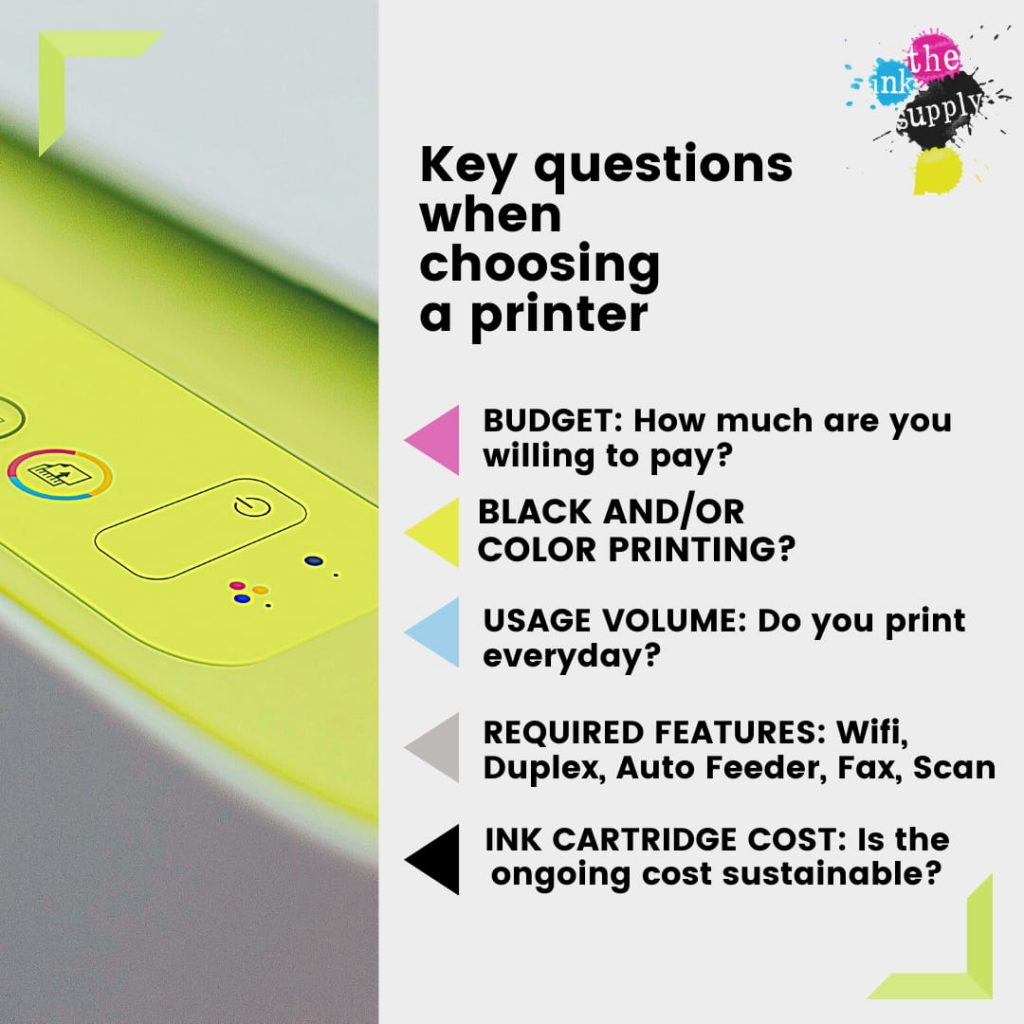
Working from home has become a normal for everyone due to the pandemic. It has also awakened people to the fact that they need office equipment like printers at home to easily print, scan, copy documents, slides and lecture notes. However, its always tough to need to choose especially when there is such a wide array of brands out there competing for market share with their own unique value propositions. We have come up with a few key questions to consider and hopefully after reading the guide, it will help narrow down the choices for you.
What is your budget?
The first and most important step is to determine your budget. This helps in filtering out the dozens of options in the market. A higher budget typically caters for colour laser printers while a low to mid-range budget will suit inkjet printers more (assuming that the user requires colour printing). There are low budget mono colour laser printers in the market as well.
Do you need to print black only or both colour and black?
Secondly, ask yourself if you need colour printing. What do you usually print most? Lecture notes? Work documents? Photos? Most home usage requires colour printing as there are different print varieties that a family would need like lecture notes, documents, photos etc. While if mainly catered to the small home office, then mostly documents are printed and a black and white printing will suffice. If you are a home-based ecommerce seller, then a lot of black and white address and airway bills will be printed and that will call for a separate label printer which requires no ink (separate topic which I will touch on in a separate article)
What do you print mostly?
Another important criterion you would need to consider is also the things that you are printing. For example, if you are printing mostly documents, a mono black and white laser printer is good enough. For photo printing, a high resolution 6 or even 8 cartridge printers are required to print out high quality crisp clear long-lasting photos. For home use which is pretty versatile, a multi-functional inkjet printer would do the trick as it is a jack of all trades. For small businesses, a mid-range multi-functional colour laser printer will do the job of catering for moderate print volume with additional print scan copy fax functions.
How heavy is your usage?
Third question to ask yourself is, how heavy is your printing usage? Do you print a lot every day or only occasionally once in a month? If it is the former, a laser printer will make more sense as it is more economical in the long run (take caution thou that if you require colour laser printer, the machine cost is much higher; black laser printer is lower in budget requirement).
For the latter, a low-cost inkjet printer should do the job (take caution also that infrequent usage will result in the ink drying up and an unhealthy print head). In conclusion for this point, if your usage is so low that you only print once every month, then don’t buy a printer, just head out to a printing shop to print whenever you need (saves you tonnes of headache and money!)
What features do you need? Wifi, Duplex, Scan, Copy, Fax
What additional features do you need? The common features for a multi-function printer is scan copy and print. Additional features include Wifi, Fax, Duplex printing, air print. These additional features will incrementally cost you more. In my opinion, wifi is a must and duplex printing allows you to print on both sides which is pretty important to me as I do not want a whole elephant stack of lecture notes or documents printed on 1 side. It allows you to play a part in being eco-friendly too! In all, it boils down to individual preferences and budget
Ongoing Ink Cartridge cost
Last but not least, the killer ongoing ink refill cost. This is in my opinion is the most important point. I do not want the cartridge cost to be above or even twice the cost of my printer which does not make any good sense. Choose a printer which has low ongoing printer cartridge cost.
One of the ways is to utilize premium quality compatible ink cartridges (you can check out our website www.theinksupply.sg). Do not go for dirt cheap compatible cartridges as those will hurt your printer with leaks, error messages, unclear prints, paper jams etc (there is a reason why things are so cheap 😊). Even within compatible cartridges, there are various quality types and each have different cost base attached to it. Hence always do your research or you can read up our separate blog post on the types of compatible cartridges and its cost to make a wiser decision.
Conclusion
To sum it all up, it is important to know how much you are willing to fork out for a printer and what do you really need and not need. From that point, the choices become clearer and you do not get muddled up with so many different printer brands, models and dubious commissioned incentivized sales promoter pitches. Hope this article helps you and all the best! Sign up for our newsletter for exclusive product, discount and news updates. Our contact is below if you need anything 😊
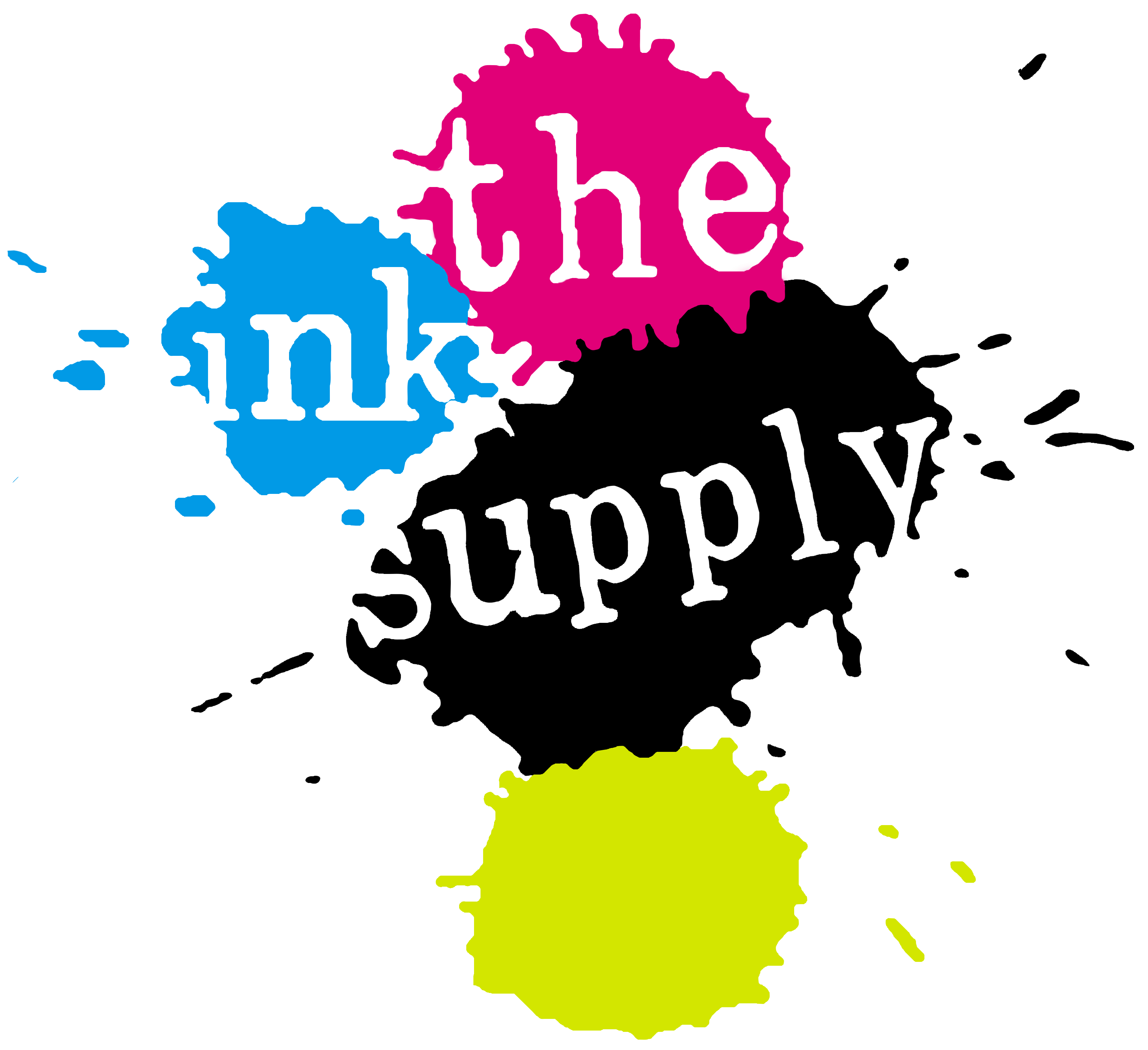


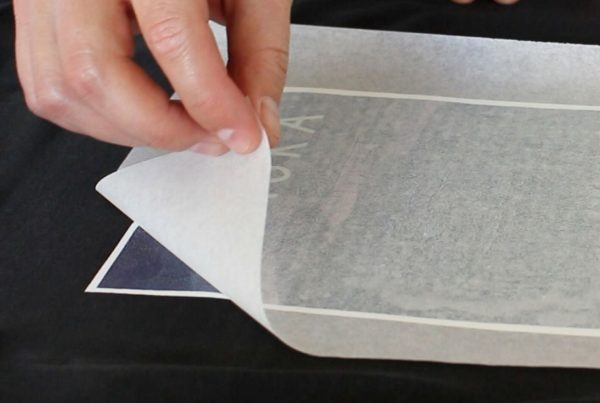







Recent Comments