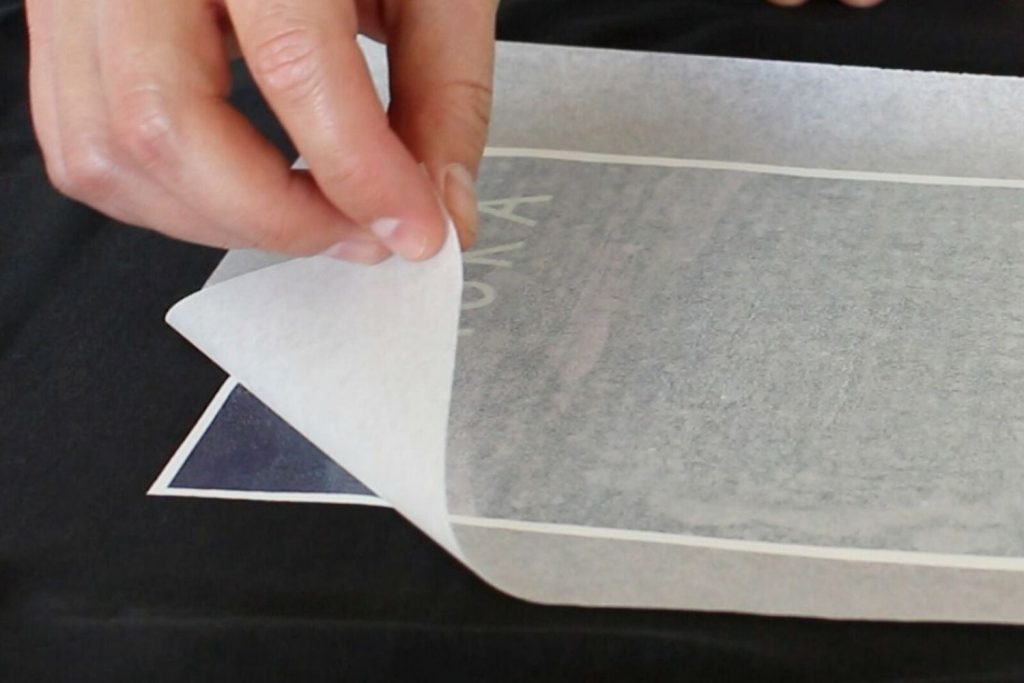
What is a heat transfer paper?
Heat transfer paper is a specialized type of paper that allows you to transfer designs, images, or text onto various surfaces using heat. It is commonly used for creating custom T-shirts, bags, and other fabric-based items. We have prepared a basic FAQ for you and a step-by-step guide.
Q: Can I use a laser printer to print?
A: No, heat transfer paper is not typically designed to be used with laser printers. Heat transfer paper is specifically formulated for inkjet printers, as the ink from an inkjet printer is water-based and can easily soak into the paper, creating a bond between the design and the fabric when heat is applied.
Laser printers, on the other hand, use a different printing technology that involves the use of heat to fuse toner onto the paper. The toner used in laser printers is not designed to adhere properly to heat transfer paper, and the heat transfer process may not work effectively. Attempting to use heat transfer paper with a laser printer can result in poor transfer quality, smudging, or even damage to the printer.
If you want to transfer designs using a laser printer, you should look for special laser transfer paper, which is specifically designed for use with laser printers. Laser transfer paper uses a different technology and has a different composition that allows it to work effectively with the heat and toner fusion process of laser printers.
Q: There are 2 types – light and dark. Which should I choose?
A: Light Heat Transfer Paper: This type of heat transfer paper is designed for use on light-colored fabrics, such as white or pastel shades. Light heat transfer paper is transparent, allowing the fabric color to show through the design. It works by printing the design in reverse, so when transferred, the design appears correctly on the fabric.
Dark Heat Transfer Paper: This type of heat transfer paper is specifically designed for use on dark-colored fabrics, such as black, navy, or dark gray. Dark heat transfer paper is opaque and has a white background to ensure that the design remains vibrant and visible on dark fabrics. The design is printed normally (not in reverse) and is transferred as is onto the fabric.
Q: Which type of fabric works best?
A: Heat transfer paper works best on fabrics that have a tight weave and are made of natural fibers such as cotton. Cotton is a popular choice because it allows the ink from the heat transfer paper to be absorbed well into the fabric, resulting in a vibrant and durable design. Other natural fiber fabrics like linen and silk can also work well with heat transfer paper.
While heat transfer paper can be used on synthetic fabrics such as polyester, it’s important to note that the results may vary. Synthetic fabrics have a smoother surface and don’t absorb ink as readily as natural fibers, which can affect the adhesion and durability of the design. In these cases, it may be necessary to use a specific type of heat transfer paper designed for synthetic fabrics or employ additional techniques like pre-treating the fabric or adjusting the heat transfer process.
Q: Which type of ink is recommended?
A: Both pigment and dye ink are suitable for use with heat transfer paper. However, pigment inks are generally considered the superior choice for heat transfer applications. They are water resistant, fade resistant and provide excellent color saturation and creates a durable and long-lasting design on fabric.
Step-by-step guide:
- Gather the necessary materials:
- Heat transfer paper: Choose the appropriate type for your printer and the fabric you’ll be transferring onto.
- Printer: Make sure it’s compatible with heat transfer paper and has good quality printing capabilities.
- Fabric item: Prepare the fabric item you want to transfer the design onto, such as a T-shirt, bag, or pillowcase.
- Heat source: You’ll need an iron or a heat press machine for transferring the design.
- Design your image: Use graphic design software or find pre-made designs online. Ensure the design is the correct size and orientation for your fabric item.
- Print the design: Load the heat transfer paper into your printer according to the manufacturer’s instructions. Make sure to print the design in mirror or reverse image mode, as it will be flipped when transferred onto the fabric.
- Prepare the fabric item: Ensure the fabric is clean, dry, and free from wrinkles. If necessary, pre-wash the fabric to remove any sizing or chemicals that might interfere with the transfer.
- Position the design: Place the heat transfer paper with the printed design facing down onto the fabric. Ensure its centred and aligned correctly.
- Apply heat and pressure:
- Iron method: Set your iron to the appropriate temperature (refer to the instructions provided with your heat transfer paper). Place a thin cloth or parchment paper over the heat transfer paper to protect it from direct contact with the iron. Apply firm pressure while moving the iron over the design in a slow, circular motion. Make sure to cover the entire design area.
- Heat press machine: Follow the instructions provided with your heat press machine to set the temperature and pressure. Place the fabric with the heat transfer paper on the bottom platen of the machine. Close the machine and allow it to apply heat and pressure for the recommended time.
- Peel off the backing: After applying heat and pressure, carefully peel off the backing paper while it’s still warm. Start from one corner and slowly peel back at a 180-degree angle. If any part of the design sticks to the backing paper, stop peeling and reapply heat and pressure in that area.
- Allow it to cool: Let the fabric item cool completely before wearing or washing it. This ensures that the design fully adheres to the fabric.
- Follow care instructions: Different heat transfer papers may have specific care instructions, so be sure to follow them to maintain the longevity of the transferred design.
Remember to read and follow the instructions provided by the manufacturer of your heat transfer paper, as specific techniques and recommendations may vary.
At theinksupply, we provide a full suite of products for our customers to buy. We retail both heat transfer paper as well as high quality inks. We have also handpicked a few products for your easy reference below. Lastly, please feel free to contact us if you have further enquiries.
-
theinksupply A4 Heat Transfer Paper – Easy Heat Press for Inkjet Printer$20.00 – $25.00
-
theinksupply Compatible Epson Pigment Printer Ink Bottle Refill$1.50 – $195.00
-
Product on saletheinksupply Compatible Epson 008 Ink Bottle Refill$11.00 – $55.00
-
theinksupply Compatible Epson 003 Ink Bottle Refill$6.00 – $35.00
-
theinksupply Compatible Epson 001 Ink Bottle Refill$6.00 – $35.00
-
theinksupply Compatible Epson 005 Ink Bottle Refill$12.00
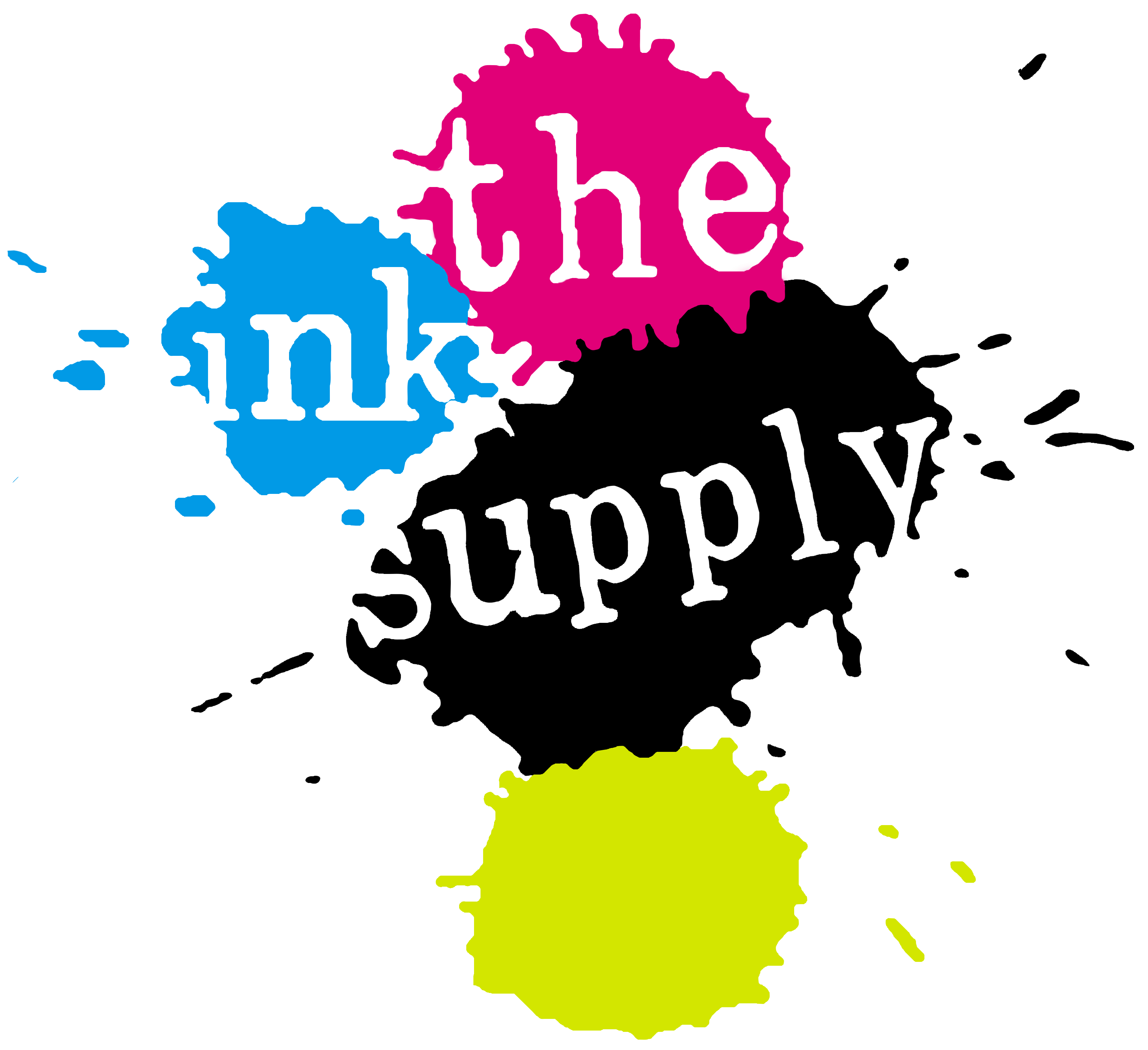

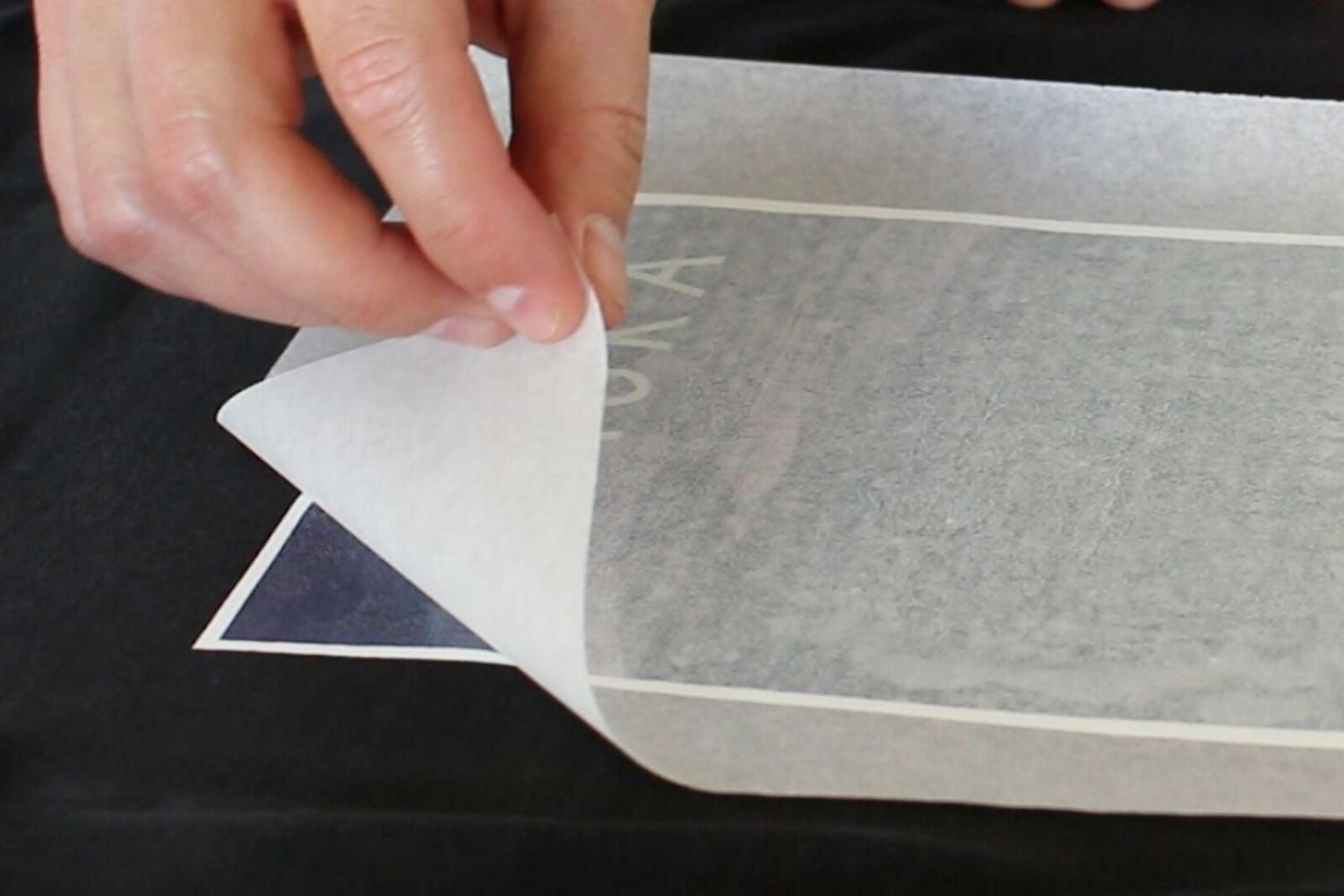
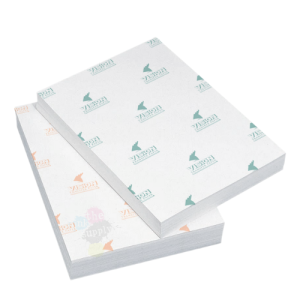













Recent Comments