How to Resolve “Replace Drum” After Changing Brother Printer Drum Cartridge
What happens when you install a brand-new original or compatible Brother printer drum cartridge properly according to instructions but still prompted with this annoying error message “replace drum”? Rest assure you are not alone in this journey. This question has been repeatedly thrown to our team many times.
What Exactly is a Printer Drum Cartridge?
A drum unit is a maintenance item for your Brother printer (or other manufacturer Laser printer) that will occasionally required to be replaced but not as frequent as a toner cartridge.
A drum unit is a green metal cylinder or tube that carries a static electrical charge that attracts the toner powder from the printer toner cartridge and applies or “draws” it to the paper as it passes through the laser printer. Therefore, you will always find that drum unit is attached to the printer toner cartridge. They work hand in hand to produce excellent quality print out.
Why Are You Seeing this “Replace Drum” Error Message?
It is because the laser printer is unable to detect the new drum cartridge. The drum cartridge page count is recorded with a manual tracker within the drum unit, hence if it fails to be detected, the drum counter is not automatically reset and will require simple manual intervention.
Steps to Reset the Drum Counter
Only a few simple steps to reset the drum unit via the laser printer settings is sufficient. Follow the instructions below.
Make sure the printer machine is turned on
Printer with LCD Screen
- Press “OK” AND “↑” at the same time
- Press “OK” to select the Drum
- Press “OK” to select the toner colour for the drum unit you have just replaced
- Press “↑” to reset the Drum counter
Printer with Touchscreen
- Press “X”
- Press and hold “four color bar” for 5 seconds
- Press “Drum”
- Select the toner color for the drum unit you have just replaced, then press “YES”
Upon ONLY replacing the drum cartridge, you may need to do printer calibration once or twice to get great quality printing results.
-
theinksupply Compatible Brother DR-2455 Drum Cartridge$45.00
-
Product on saletheinksupply Compatible Brother DR-2125 Drum CartridgeOriginal price was: $42.00.$39.00Current price is: $39.00.
-
theinksupply Compatible Brother DR-263 Drum Cartridge$32.00 – $125.00
-
theinksupply Compatible Brother DR-261 Drum Cartridge$30.00 – $120.00
-
theinksupply Compatible Brother DR-2255 Drum Cartridge$45.00
-
theinksupply Compatible Brother DR-2355 Drum Cartridge$45.00
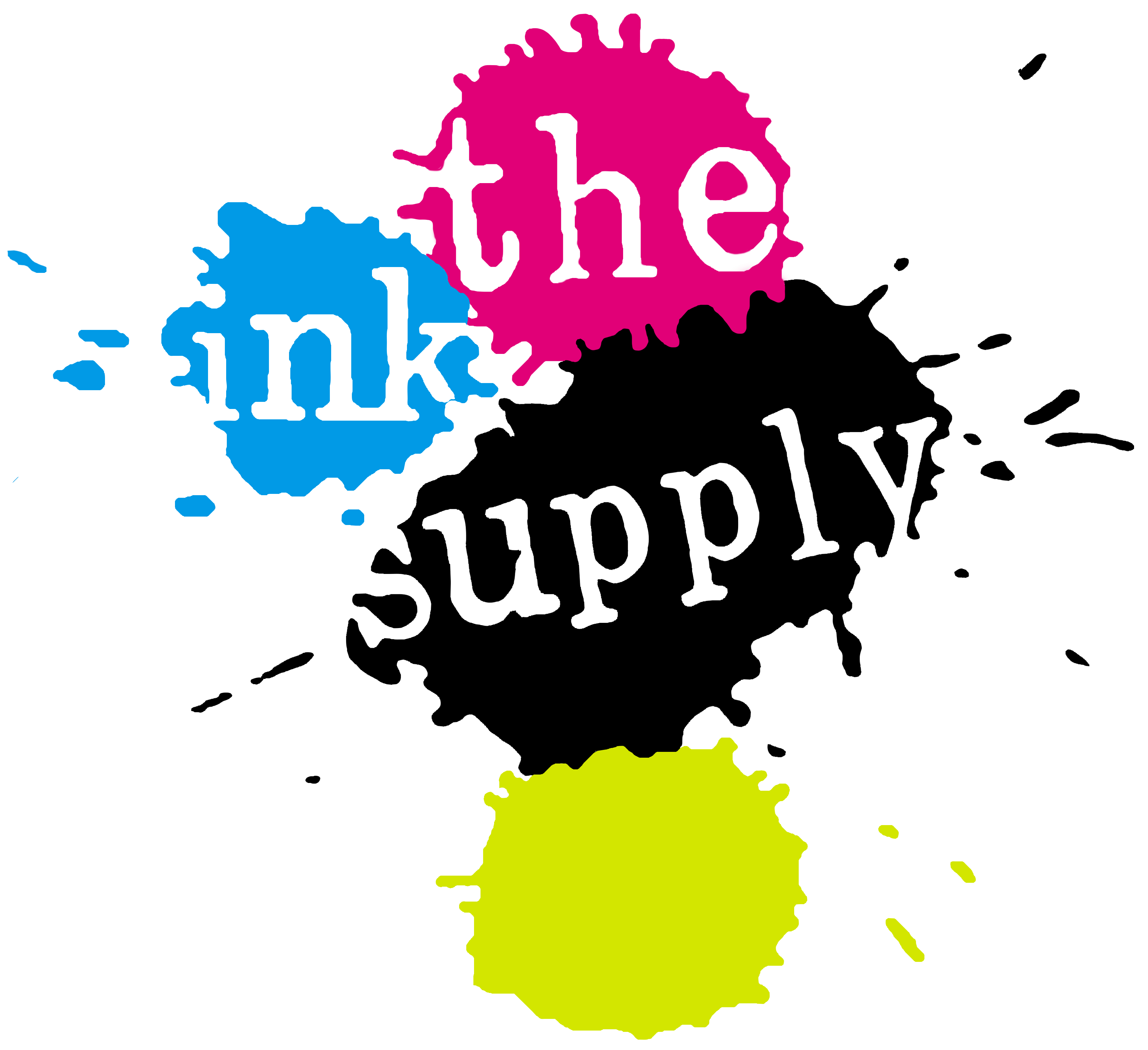







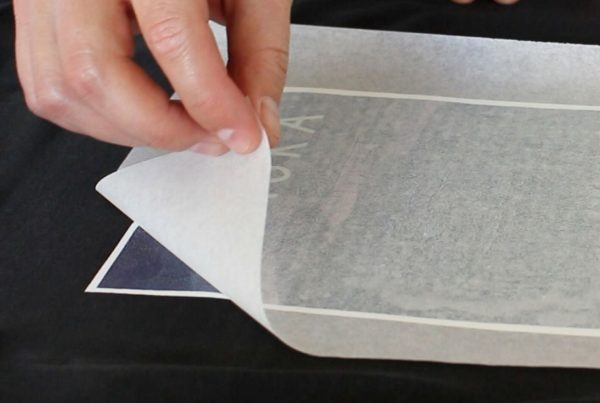







Recent Comments